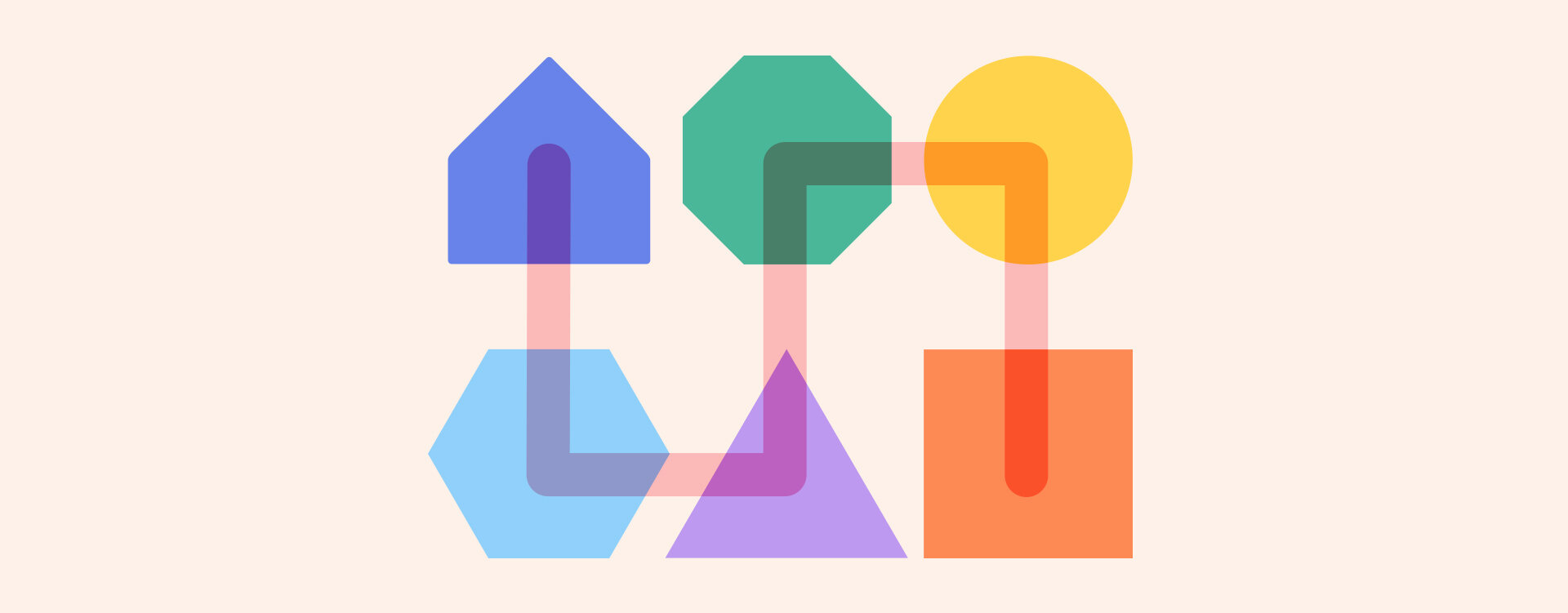A friendly service to help you find climbs outdoor
The challenge
Design a mobile application that solves users’ needs when it comes to locating climbing routes outdoors and creates an overall positive user experience while navigating the product.
The result
Stone Atlas now has a user-friendly app designed with a filter system unique to the sport and a path guide feature to locate a climb - all customizable for offline use.

Client
Stone Atlas
Background
Stone Atlas is a company that wants to help climbers of any experience get familiar with climbing areas and locate any established routes. As more of these areas and route climbs are getting developed, guide books that have been home to these records are becoming increasingly outdated. The company understands that these books take time and effort to put together, but today's technology is an untapped tool to shift it into an instrumental library source for climbers.
The scope
An app that locates outdoor climbing routes
Role
UX Designer (Research, Visual Design, Interaction Design)
Project duration: 80 hours
This is a passion project I’ve done for UX Academy at DesignLab.
Research
Market research
Competitive analysis
User interviews
Define
Persona
Empathy map
Problem statement
Ideate
Ideation
Storyboarding
User flow
Lo-fi wireframes
Mid-fi wireframes + Prototype
Prototype
Usability testing
Affinity map
Hi-fi wireframes + Prototype
Branding + UI design
1. Research
Understand the landscape
To better understand the scope, I began my research around the trend of rock climbing and how current climbing apps are helping climbers locate routes and get familiar with the area.
Research goal
Empathize with the user and get to know their experience around climbing outside and what the sport means for them.
Understand the main motivations, frustrations and pain points users have when it comes to finding climbs outdoors.
Discover what the user’s needs are.
Methodology
Market research, competitive analysis & user interviews
Market analysis
It was important to establish an understanding of the rock climbing field and its current target demographic, so we need to take a look at the data on gyms catering to it. This is also because gyms keep records of members, check-ins, and waivers, none of which are required to climb at most outdoor climbing areas. My findings were:
The commercial climbing industry grew at a rate of 6.9% in 2016, 10% percent in 2017, and 11.8% in 2018. This growth in popularity has inspired the opening of a number of indoor rock climbing gyms. Its recent surge in popularity is reflected in the decision to add the sport to the 2020 Olympics in Tokyo.
For 2020, that figure is expected to reach the highest level yet. 75 new gyms are planned to open in the US in 2020. If all those projects are completed, more commercial climbing gyms will open in the US in 2020 than in any prior year.
For the last 10 years, the climbing gym industry in the US jumped to over 500 gyms, more than twice to have it had at the start of the decade.
There has been an increased interest in indoor climbing based on web search data. Interest for the search term “climbing gym” has been on a steady rise over the past five years.
In past years around 40% of new gyms in the US have been bouldering-only or mostly bouldering-only. Bouldering-only gyms, with their smaller facilities, suit urban areas well.
Many gyms cater to indoor-only climbers but as the number of indoor climbers goes up, the number that makes the leap to the outdoors will also increase.
Climbing is uniquely posed among popular outdoor activities to find mainstream appeal. The sport’s recent growth has sparked an increasing amount of people to establish more locations as more people enter the outdoor experience.
Guide books are the popular source to navigate the outdoors but with the bouldering sport that has nearly unlimited development potential, staying current is a tall task.
Competitive analysis
I began my research around what features current rock climbing services in the market offer and point out the strengths and weaknesses on each competitor. My discoveries were:
Some apps rely on users to upload their own content to keep the community engaged with new content on their homepage.
Common bad reviews on apps is due to small libraries of climbs that users would need to pay for.
Some apps follow similar design patterns that their users are familiar with and has proven useful.
User interviews
Understanding the users will help empathize with them. I reached out to five participants that had climbed outdoors before and asked what their experience was like and what was their thought process when it came to finding climbs. My key findings were:
Motivations to find a route
Knowing the grade and quality of the climb.
Understanding its climbing style.
Nice images of the boulder.
Seeing how far it is relatively from other boulders.
Needs
Seeing what climbs are in the area.
Finding specific types of climbs quickly and easily.
Accurate topos of the boulder.
Logging climbs finished or to-do.
Access to a map without their phone’s service.
Pains
Unclear topos and descriptions on how to climb the route.
Descriptions on the approach and its landmarks are unclear.
Tedious process to add a route online currently.
2. Define
Identify insights and user needs
Utilizing the research findings, I synthesized and illustrated the data into more humanizing terms so I could better empathize with them. Taking this step is crucial to knowing how the product will make a positive impact on them.
Methodology
Persona, empathy map & problem statement
Persona
I created the primary persona, Erica Wang, to better identify with the target user in this case.
Empathy map
Taking the findings from my research, I placed them in sections what the persona thinks, hears, says, and does. This was used to gain insights and identify user needs.
Problem statement
In order to frame the problem I was facing, I used the “How might we” (HMW) technique to turn the obstacles into potential opportunities. I generated 12 HMW questions and picked three to take into the ideation phase.
How might we help Erica locate boulders and areas that can be easily read on a map without relying on her phone’s location service?
How might we help Erica find climbs based on her preferred difficulty, style, and needs?
How might we help Erica remember routes she wants to do and keep track of what she has done?
3. Ideate
Brainstorming features to form the product
Creating the connection between users and climbing by presenting content first.
Methodology
Ideation, storyboarding, user flow, lo-fi wireframes, mid-fi wireframes + prototype
Ideation
With the three problem statements captured, I took it into a session of “Crazy 8’s” where the main goal is try to get as many ideas as possible to solve the problems I was facing. In the five rounds, I had found two features that I wanted to take into storyboarding.
Storyboarding
To see and understand how a user would use those features I selected in ideation, I conducted another “Crazy 8’s” session of four rounds to quickly draw together the story. The storyboard I selected would address some of the identified pains and needs of the user, such as finding specific styles of climbs, and learning more about the area.
User flow
Using the storyboard I selected, I created a user flow to show how a user would interact with the app when it came to finding a climb at a bouldering area and locating it.
Lo-fi Wireframes
After establishing the user flow, I sketched out the low-fidelity wireframes of the app and kept it simple to allow myself to explore more ideas in the process.
Mid-fidelity wireframes & prototype
Taking my wireframe sketches, I built out the mid-fidelity wireframes in Figma. There were many adjustments I made from the sketches to ensure that the user has access to as much content without detracting them from finding what they need. Once I finished laying out the screens, I turned it in a prototype to test the structure and layout among potential users and iterate if needed.
3. Prototype
Putting the product to the test
User testing will tell me how usable and valuable the product is to the end user. Gaining inputs and insights about how real users would actually use the product will help improve to address their pain points.
Methodology
Usability testing, affinity map, hi-fi wireframes + prototype, branding + UI kit
Usability testing
The usability test was conducted with 3 participants to go on the mid-fidelity prototype and locate a climb. Participants were asked to think aloud and describe what they to see how they interact with the website, and to identify potential pain points. The summary of my findings were:
All participants had completed the task and felt the design and experience were familiar.
Some felt that the terms used weren’t clear and were unsure what it contained or what it was meant to do.
All participants mentioned a couple of insights on what they expected to see and would find useful to have.
Affinity map
I gathered all my findings from the usability testing into an affinity map. This allowed me to find patterns and pain points which lead to several insights and design recommendations.
High-fidelity wireframe + prototype
Taking the insights I found from the affinity map, I iterated on the mid-fi wireframes and turned them into high-fidelity wireframes. The prototype was also updated to improve the user flow.
Branding + UI Kit
To reflect Stone Atlas’s voice and personality, I designed a new, refreshed look to their brand. The UI kit was designed as a guideline for maintaining the visual elements used on the app.

What People Are Saying
“Wow! I really like the look and feel of the design. It looks so modern and I could see myself using this at the crag. I wish it turns into an actual app soon!”
— Ida L. (Beginner climber)
“This is a huge improvement from other apps I’ve used. It’s very fun to look at and I want to see more of it. I hope this gets picked up to be built into a real app.”
— Jason L. (Experienced climber)

Reflection
Working on a project that combined my passion for the sport and product design has been an eye-opening experience. I found the research phase especially interesting as I dig through the data and see the untapped potential a rock climbing app could possess. The sport will continue to grow in popularity, and so will technology. People are relying more on their phones, so companies need to step up in giving a product they would love. It should complement the sport, not distract them from their experience. This project has fueled my ambition to create a product that I hope to make a difference in the world of climbing someday.
Next steps
I’ll be taking my high-fidelity prototype into testing again to gather feedback and improve the product further. There are a lot of opportunities that can actualize as I learn new insights, challenges, confirm assumptions, and validate my research.